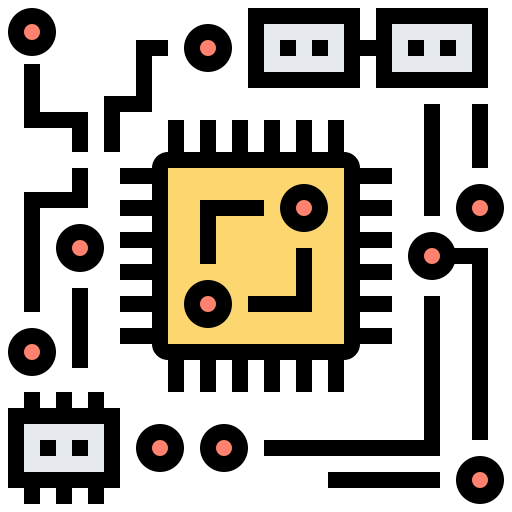Last Updated on March 9, 2024 by Perelle Sequin
It may be that the consist of seems to you weaker in one of the wireless headphones galaxy buds. Indeed, it is possible that your wireless headset galaxy buds right have a less loud sound than that of your earphone galaxy buds left or vice versa. When your wireless headphones galaxy buds have a uneven volume, you cannot benefit from the optimal functions of your device which is normally designed to drown out outside noise by giving you a unique experience. Whether wireless headphones Galaxy buds live, wireless headphones galaxy buds pro Or wireless headphones Galaxy Buds2, the technique will be the same to solve the problem. So, you will find out in this article the reasons why the sound is weaker in one of your wireless headphones. galaxy buds as well as the steps to follow to solve this problem. Good reading!
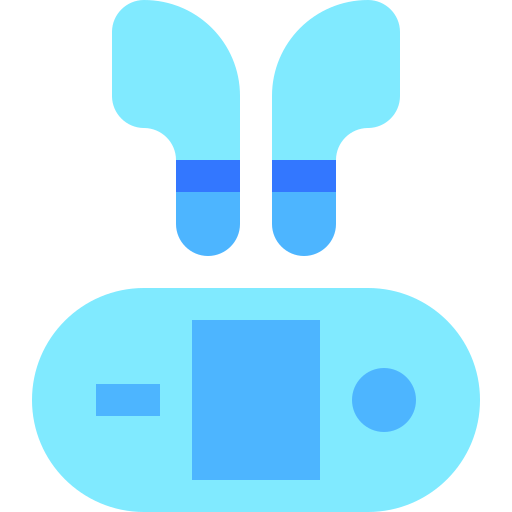
If the sound is less loud in one of your Galaxy Buds wireless headphones, try managing the settings
In fact, if you notice that one of your wireless headphones galaxy buds is quieter than the other, the left/right sound balance may not be set correctly. Thus, you will have to change settings of your wireless headphones Galaxy buds live, your wireless headphones galaxy buds pro or your wireless headphones Galaxy Buds2.
Here are the steps to follow if you have a telephone Galaxy:
- Appointment in Part Settings of the application
- Scroll down the options until you come across Accessibility
- Press Hearing enhancements
- Return the “Left/right sound balance” slider to the center
Here are the steps to follow in case you use the application Galaxy Wearbale (provided you have properly connected your wireless headphones to your device via the application Galaxy Wearbale)
- Open the application Galaxy Wearable on the device you connected your wireless headphones with galaxy buds
- Appointment in Part Headphone settings
- Go to Accessibility
- Return the “Left/right sound balance” slider to the center
Normally, you should no longer notice any difference in sound level in your wireless headphones galaxy buds left and right
Low sound in one of the Galaxy Buds wireless headphones: presence of liquid
If you consist of is less strong in only one of your ears, it is possible that one of your wireless headphones galaxy buds has been in contact with too much liquid. In fact, when a liquid (water, perspiration, drink, etc.) has penetrated the sound orifice of your wireless headset, it can affect its proper functioning and the consist of which emanates from it will then be very weak et bad quality. If you notice that liquid is still in your wireless earphone, place it with the sound hole downwards and shake it slightly until the liquid is evacuated. It is also possible to wrap your wireless earphone galaxy buds in a clean, dry, lint-free cloth to absorb the liquid.
Is the sound hole of your left or right Galaxy buds earphone clogged?
When using your wireless headphones galaxy buds but you only hear loud sound from one side, it is possible that the sound hole of one of your headphones is clogged with dirt: dust, layer of grease, earplugs… The consist of which will emanate from it will then be muffled and volume will be more low than in your other earphone. Thus, you will need to bring a dry cotton swab and remove the dirt deposits then wipe the orifice of your wireless earphones galaxy buds with a clean, dry, lint-free cloth, being careful not to use too much force as this may damage your wireless headphones.
If despite all these manipulations, your headphones still do not have the same volume, then you will have to reset your wireless headphones galaxy buds to factory settings.
- My Bose soundbar won't turn on, what should I do? - March 9, 2024
- My Bose speaker is no longer charging, what should I do? - March 9, 2024
- My Garmin Forerunner watch discharges quickly, what should I do? - March 9, 2024